How it works
So, how exactly does CADshare turn your data into an easy-to-use online hub for aftermarket sales and service?
We break it down all down in detail on this page so you can see:
The data we need from you and how we process, enrich, and protect it.
The extensive range of content creation and publishing options available.
E-commerce and automation options, and how they can integrate with existing systems.
Our step by step process from defining your project, right through to implementation, training, and ongoing operational support.
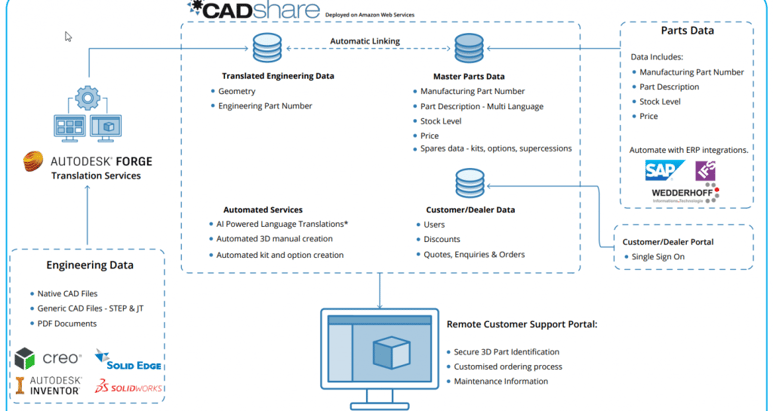
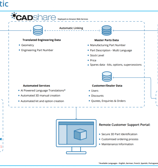
Supported Data Formats
We understand the engineering software landscape is fragmented. CADshare is designed to support as many data formats as possible to ensure all your data can easily be added to the platform.
3D CAD models – supported native formats include Autodesk Inventor, SolidWorks, Solid Edge and PTC Creo. We also support generic STEP and JT files.
2D content is supported via the PDF file format. PDFs can either be translated for viewing in the platform or made available as a download to your customers.
ERP/BOM data can be uploaded directly to the platform via the csv file format or with an automated link through our APIs.
Video content can be added to the platform via embedded Youtube or Vimeo links
Data Quality
“Bad data in equals bad data out”. There is no doubt that the better your data is, the faster you can onboard and release the CADshare system to your customers.
However, we understand the complex nature of engineering data so we have made the platform as flexible as possible to cope with inaccurate or incomplete datasets.
Powerful editing capabilities to ensure the right data is presented to the right customer.
Supercede assemblies with a new revision that contains updated designs and configurations.
Build a library of sub-assemblies and publish only the correct ones to the right customers.
Create powerful links between parts/components in the 3D model with other content, including other 3D models and 2D documents.
As well as streamlining data management, CADshare provides a comprehensive suite of tools to enable fast and reliable content creation and publication. Our system ensures your customers experience a fast, accurate and enjoyable experience when identifying parts and only gain access to the data they need for their specific equipment.
Data
The CADshare data environment is a crucial part of what makes our system unique. Our architecture and data processing provides a robust, secure and highly configurable system that accelerates content creation and spare part order management – leaving your experienced team to focus on more value-added tasks.
Content Creation
3D Parts Content
Following the upload and translation process (typically less than 10 minutes for large models) your model is available for you to create an engaging experience for our customers. The CADshare intuitive authoring environment allows anyone to create clear, accurate and interactive parts manuals without an expensive CAD license or CAD modelling skills, in much less time than before.
You define how your customer navigates through your equipment, creating a suite of snapshots that drill down into sub assemblies, show exploded or section views and control how your data is presented to your customer.
Comprehensive visual controls to hide, move and ghost components give you full control over the experience.
Define how far your customer can navigate, and what level of parts you supply, by easily locking assemblies.
Create Options for a part, forcing your customer to make a decision before placing a part in their basket. Useful for serial breaks, or different configurations of a part.
Clearly mark parts that are also available as part of an assembly, e.g. conveyor rollers that are available individually or mounted on a bracket.
Add sub-BOMs to any part or assembly. Useful for bought in parts where you don’t have full 3D data, e.g. gearboxes, motors, etc.
Create kits for your equipment, including parts/items that aren’t discretely modelled – for example, lubrication kits, fastener kits, or service kits.
Link parts or assemblies to other data. For example, you can supercede an assembly and automatically link to the latest revision. Or link a part to a specific page in the O&M manual to guide your customer to the maintenance instructions they need.
2D Parts Content
3D content provides an unparalleled experience for identifying parts but we understand that you won’t always have that data available. Examples might include bought in parts where your supplier has provided you with a 3D block, but no internal details – but they have provided you with a pdf parts manual.
The CADshare viewer fully supports 2D via the pdf format, for single and multi page documents. A bill of materials can be added to each page quickly and easily, allowing your customers to add items from the pdf to their basket alongside parts they have identified from the model.
And accessing the content is simple – either publish it directly as a viewable to your customer or create a dynamic link to the pdf from any component or assembly in the model. When your customer selects the 3D entity, they will seamlessly be transitioned to the pdf and back again for an uninterrupted ordering experience.
With CADshare providing an accurate and intuitive part identification experience for your customers, a strong foundation is set for you to build your ordering system on. With confidence that your customers are identifying and ordering the right parts, you can automate as little or as much of the ordering process as you want to, from a flexible quotation system through to a full e-commerce type automated solution.
Publication - brining it all together
Maintenance Documentation
CADshare is a one-stop-shop for your customers, combining multiple datasources in one platform to provide a seamless experience.
With the ability to host and publish downloadable documents such as operation & maintenance manuals, technical specifications and other documents, your customer can always get the information they need fast.
And you can link pages within the documents to parts in the system. So when your customer orders a part they have a live link straight to the correct page in the O&M manual, with instructions on how to replace it.
Video content can also be added to your parts manuals, be it maintenance instructions or promotional videos for your equipment.
Publication is where you bundle all your data together and provide your customer with a fast, accurate and simple ordering experience.
With serial or project number based publishing, you can ensure each customer or dealer gets access to only the data they need – be it just one machine or project, or an entire range of equipment. No more searching through your entire catalogue.
Bring together 3D and 2D content, maintenance documentation and videos into a single “parts manual” and deliver it straight to the people who need it.
Linking your data
CADshare brings together engineering and business data in one integrated platform and allows you to build powerful links between them.
Our powerful algorithm automatically links every part in your 3D CAD models to the correct master part record and its associated data. Done for you within a few minutes of uploading the model to the system.
At the same time, we automate the creation of kits, options and other associated data with the model – saving hours of time and eliminating errors.
You can also link any viewable item in a model to another (either 3D or 2D content) allowing you to build libraries of models to cover all options and versions of your equipment.
Order Management
Automate and Accelerate with Integrations & APIs
CADshare delivers world class customer support and ensures your customers can easily identify and order spare parts from accurate 3D data. With the confidence that the right parts are being identified, OEMs have a huge opportunity to automate or accelerate their spare parts ordering process by integrating data flows from their existing ERP or MRP systems.
By connecting these systems, your purchasing procedure can be fully automated, including instant quotations and order creation. Or you may opt to use the data internally, ensuring a speedy quotation process that still gets reviewed by your staff before being issued. Whichever way you choose to implement, integration can provide a step change in your customer service and free up internal resource.
Business Data - ERP
The CADshare integration APIs allow for two way transfer of data between our platform and your ERP system. With a powerful mapping layer that allows us to collaborate with most ERP systems, you can automate and accelerate your workflows and processes:
Pricing – ensure CADshare holds the latest prices for your spare parts. The platform supports multiple price lists, multiple currencies and custom discounts for your customers.
Stock levels and lead times – make sure your customer knows when they will get their parts. Support for single or multiple warehouse stock levels.
Ordering – automatically generate quotes and/or orders in your ERP system.
Online quotation engine
CADshare has a built in enquiry – quotation – order workflow ensuring that all information and communication is contained in the same place.
Once the customer has submitted an enquiry, you can provide a quote using manually entered pricing – or we can pre-populate the quote for you, requiring only a final check from your team. Split the enquiry, add or remove items and create conversation threads right in the enquiry itself.
Once your customer receives the quote, they can add a purchase order to the system to confirm the order.
Our system also supports multiple languages – so your customer can view part descriptions in one language while your team will receive the enquiry in their own language, eliminating confusion and costly mistakes.
Online quotation engine
With integration to your ERP system available through our APIs, as much of your purchasing process can be automated as you like.
Pull in live price and stock information, with support for multiple warehouses and currencies. Assign different pricelists to different customers, or apply specific discounts.
CADshare can automatically generate quotations and orders in your ERP system, removing the need for manual data entry and eliminating typing errors that can lead to the wrong parts arriving on site.
Engineering Data - CAD/PLM
Create a dynamic connection between your CAD and/or PLM system that automates file uploads and ensures the correct data is available to the right customers.
Facilitated either by a plug in for desktop CAD or via an API integration with your PLM system.
User Data -Single Sign on
Already have a customer or dealer support portal?
Give your customers seamless and secure access to CADshare through our single sign-on API that enables your customers to access their CADshare parts data through your existing portal without the requirement for separate login.
Our API also allows you to control user creation and maintenance through your existing portal management tools.
Project Definition, Implementation & Rollout
Digital transformation of your spare parts processes can yield huge benefits for your business. However, successful implementation of such a significant change can be challenging, fraught with pitfalls that can impede the success of the transformation. Negative impacts of a bad implementation can include reduced return on investment, a failed project and upset customers as a process intended to make their life easier in fact puts roadblocks between them and their parts.
Leveraging over 25 years of experience in spare parts operations, technical publishing and CAD digitalisation processes, we have created the CADshare Digital Transformation Process to take your organisation on a transformational journey that ensures you maximise your return on investment and achieve the expected outcomes of the project.
Implementation
Throughout your engagement with CADshare, we will work with your team to ensure you (and your customers) maximise the benefits of a successful implementation of our platform.
Even before you purchase our platform, we will take you through a detailed value definition study that includes a technical proof of concept using your data, an ROI calculation and an implementation plan. So when the time comes to make a decision, you have clear data on which to rely on and the whole team understands the steps needed to have a really successful rollout.
Once we move to the implementation phase, our team will work with you to successfully digitise your data and create a library of accurate digital spare parts data ready to be rolled out to your customers or dealers.
This includes advice on data structures that suit your business – ensuring a great experience for your customers that can be eeasily managed and maintained by your team.
We’ll also work with you to create templates for your equipment so consistency is maintained in how you present your data to your customers.
Training
CADshare provides an unsurpassed user experience to both your team and your customers.
Our training programme (which can be delivered onsite with your team or remotely) is designed to accelerate onboarding and to ensure your team are creating the best experiences possible for your customers with very little effort.
During the programme we focus on best practices for data structures, templates and consistent data presentation. We’ll start building up the network of links that will automate a lot of your content creation processes.
And ultimately, we’ll create the first digital manuals on the platform – production ready and good to go straight to your customers.
Maximising ROI and Operational Support
Subscription to our platform includes access to our support services via phone, email and web calls.
But thats not all. Support programmes are available to help you maximise the investment in your aftermarket processes. This includes:
Ongoing monitoring and reporting of key metrics on a monthly basis
Training and upskilling of internal users.
Interventions including additional training, manual optimisation and data optimisation as required to maximise adoption internally and externally.
